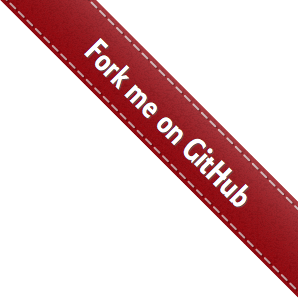Installation¶
The first step in using any software is to install it correctly.
- pip install seldom
seldom has uploaded it to pypi.org , You can install it using the pip command.
> pip install seldom
If you want to keep up with the latest version, you can install with github repository url:
> pip install -U git+https://github.com/defnngj/seldom.git@master
You can see the dependent libraries in the requires.txt file.
colorama>=0.4.3
XTestRunner>=1.3.1
selenium>=4.0.0
parameterized>=0.7.0
poium==1.0.0
openpyxl==3.0.3
pyyaml>=5.1
requests>=2.22.0
jsonschema>=3.2.0
jmespath>=0.10.0
webdriver-manager>=3.5.0
Finally, used the seldom -v command to view the version.
> seldom -v
seldom 2.6.0