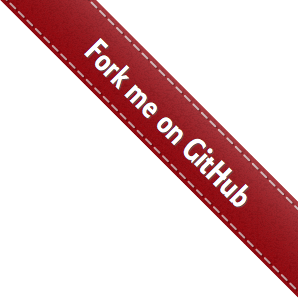Other¶
Runs On More Browsers¶
seledom supports running automated tests on different browsers
import seldom
# ...
if __name__ == '__main__':
seldom.main(browser="chrome") # chrome,The default
seldom.main(browser="firefox") # firefox browser
seldom.main(browser="opera") # opera browser
seldom.main(browser="edge") # edge browser
seldom.main(browser="safari") # safari browser
Mobile Web Mode¶
seldom also supports the Mobile Web model.
import seldom
# ...
if __name__ == '__main__':
seldom.main(browser="iPhone 6") # iPhone 6
Type of device supported:
PHONE_LIST = [
'iPhone 5', 'iPhone 6', 'iPhone 7', 'iPhone 8', 'iPhone 8 Plus',
'iPhone X', 'Pixel 2', 'Pixel XL', "Galaxy S5"
]
PAD_LIST = ['iPad', 'iPad Pro']
Headless Mode¶
Firefox and Chrome support ‘headless’ mode, Enable headless mode for browsing.
import seldom
from seldom import ChromeConfig
#...
if __name__ == '__main__':
ChromeConfig.headless = True
seldom.main(browser="chrome")
The Firefox browser is configured similarly.
Browser configuration¶
In order to meet the personalized requirements, such as disabling the browser plug-in, setting the browser proxy, etc.So, open up these capabilities with the arguments of the ChromeConfig class.
import seldom
from seldom import ChromeConfig
from selenium.webdriver import ChromeOptions
# ...
if __name__ == '__main__':
chrome_options = ChromeOptions()
chrome_options.add_argument('--ignore-certificate-errors')
ChromeConfig.options = chrome_options
seldom.main(browser="chrome")
Selenium Grid¶
- Install the Java environment
- More configuration, Selenium Server.
> java -jar selenium-server-standalone-3.141.59.jar
12:30:37.138 INFO [GridLauncherV3.parse] - Selenium server version: 3.141.59, revision: e82be7d358
12:30:37.204 INFO [GridLauncherV3.lambda$buildLaunchers$3] - Launching a standalone Selenium Server on port 4444
2020-10-10 12:30:37.245:INFO::main: Logging initialized @301ms to org.seleniumhq.jetty9.util.log.StdErrLog
12:30:37.417 INFO [WebDriverServlet.<init>] - Initialising WebDriverServlet
12:30:37.497 INFO [SeleniumServer.boot] - Selenium Server is up and running on port 4444
import seldom
from seldom import ChromeConfig
# ...
if __name__ == '__main__':
ChromeConfig.command_executor = "http://127.0.0.1:4444/wd/hub"
seldom.main(browser="chrome")
- More configuration, Selenium Grid doc.
Run the test in PyCharm¶
- Configure the test case to run through unittest.

- Select the test class or use case execution in the file.

Warning: Running the browser that the use case opens requires manual closing, and seldom does not do the use case closing action.