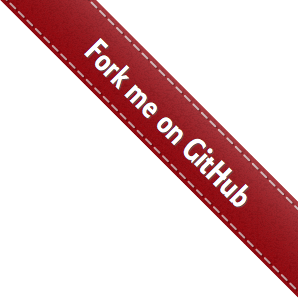Advanced Usage¶
Random Test Data¶
seldom provides a method for randomly capturing test data.
Demo
import seldom
from seldom import testdata
class YouTest(seldom.TestCase):
def test_case(self):
"""a simple test case """
word = testdata.get_word()
self.open("https://www.baidu.com")
self.type(id_="kw", text=word)
self.click(css="#su")
self.assertInTitle(word)
if __name__ == '__main__':
seldom.main()
Get a random word by get_word() and search for that word.
More method
- first_name()
- last_name()
- username()
- get_birthday()
- get_date()
- get_digits()
- get_email()
- get_float()
- get_now_time()
- get_past_time()
- get_future_time()
- get_past_datetime()
- get_future_datetime()
- get_int()
- get_int32()
- get_int64()
- get_md5()
- get_uuid()
- get_word()
- get_words()
- get_phone()
Data-driven Best Practices¶
If you automate a function when the test data is different but the steps are the same, you can use parameterization to save test code.
@data
method of parameterizing test cases.
import seldom
from seldom import data
class BaiduTest(seldom.TestCase):
@data([
(1, 'seldom'),
(2, 'selenium'),
(3, 'unittest'),
])
def test_baidu(self, _, keyword):
"""
used parameterized test
"""
self.open("https://www.baidu.com")
self.type(id_="kw", text=keyword)
self.click(css="#su")
self.assertTitle(keyword+"_百度搜索")
@data_class
Parameterizes a test class by setting attributes on the class.
import seldom
from seldom import data_class
@data_class(
("keyword", "assert_tile"),
[("seldom", "seldom_百度搜索"),
("python", "python_百度搜索")
])
class YouTest(seldom.TestCase):
def test_case(self):
"""a simple test case """
self.open("https://www.baidu.com")
self.type(id_="kw", text=self.keyword)
self.click(css="#su")
self.assertTitle(self.assert_tile)
CSV data file
seldom support for parameterization of CSV files.
data.csv file contents:
| username | password |
|---|---|
| admin | admin123 |
| guest | guest123 |
import seldom
from seldom import file_data
class YouTest(seldom.TestCase):
@file_data("data.csv", line=2)
def test_login(self, username, password):
"""a simple test case """
print(username)
print(password)
# ...
- file: The name of the CSV file.
- line: Start reading line 1 by default.
Excel data file
seldom support for parameterization of excel files.
import seldom
from seldom import file_data
class YouTest(seldom.TestCase):
@file_data("data.xlsx", sheet="Sheet1", line=2)
def test_login(self, username, password):
"""a simple test case """
print(username)
print(password)
# ...
- file : The name of the Excel file.
- sheet: Excel sheet name, default to sheet1.
- line : Start reading line 1 by default.
JSON data file
seldom support for parameterization of JSON files.
json file:
{
"login1": [
["admin", "admin123"],
["guest", "guest123"]
],
"login2": [
{
"username": "Tom",
"password": "tom123"
},
{
"username": "Jerry",
"password": "jerry123"
}
]
}
Note: ‘login1’ and ‘login2’ are called in the same way. The difference is that the former is more concise while the latter is easier to read.
python code:
import seldom
from seldom import file_data
class YouTest(seldom.TestCase):
@file_data("data.json", key="login1")
def test_login(self, username, password):
"""a simple test case """
print(username)
print(password)
# ...
- file : The name of the JSON file..
- key: Specifies the key of the dictionary. By default, parsing the entire JSON file is not specified.
YAML file data
seldom support for parameterization of YAML files.
data.yaml file:
login1:
- - admin
- admin123
- - guest
- guest123
login2:
- username: Tom
password: tom123
- username: Jerry
password: jerry123
Like JSON usage, YAML is much more compact to write.
python code:
import seldom
from seldom import file_data
class YouTest(seldom.TestCase):
@file_data("data.yaml", key="login1")
def test_login(self, username, password):
"""a simple test case """
print(username)
print(password)
# ...
- file : The name of the YAML file.
- key: Specifies the key of the dictionary. By default, parsing the entire YAML file is not specified.
ddt library
Seldom supports third party parameterized libraries:ddt.
installation:
> pip install ddt
Create the test file test_data.json:
{
"test_data_1": {
"word": "seldom"
},
"test_data_2": {
"word": "unittest"
},
"test_data_3": {
"word": "selenium"
}
}
In seldom use ddt.
import seldom
from ddt import ddt, file_data
@ddt
class YouTest(seldom.TestCase):
@file_data("test_data.json")
def test_case(self, word):
"""a simple test case """
self.open("https://www.baidu.com")
self.type(id_="kw", text=word)
self.click(css="#su")
self.assertInTitle(word)
if __name__ == '__main__':
seldom.main()
See the ddt documentation for more usage:https://ddt.readthedocs.io/en/latest/example.html
Page Objects Design Patterns¶
poium Is Page objects design pattern best practice.
installation:
> pip install poium==1.0.0
Use `seldom` and `poium` together
import seldom
from poium import Page, Element
class BaiduPage(Page):
"""baidu page"""
search_input = Element(id_="kw")
search_button = Element(id_="su")
class BaiduTest(seldom.TestCase):
"""Baidu serach test case"""
def test_case(self):
"""
A simple test
"""
page = BaiduPage(self.driver)
page.get("https://www.baidu.com")
page.search_input = "seldom"
page.search_button.click()
self.assertInTitle("seldom")
if __name__ == '__main__':
seldom.main()
Automatic Email¶
Demo
import seldom
from seldom import SMTP
# ...
if __name__ == '__main__':
seldom.main()
smtp = SMTP(user="send@126.com", password="abc123", host="smtp.126.com")
smtp.sendmail(to="receive@mail.com", subject='Email title')
- subject: Email title, default: Seldom Test Report.
- to: Addressee email, Add multiple recipients commas ‘,’ to separate.
Use Case Dependencies¶
While it is not recommended to write dependent use cases, there are times when you can’t completely avoid them.
depend
depend Decorators are used to set dependent use cases.
import seldom
from seldom import depend
class TestDepend(seldom.TestCase):
def test_001(self):
# ...
@depend("test_001")
def test_002(self):
# ...
@depend("test_002")
def test_003(self):
# ...
if __name__ == '__main__':
seldom.main(debug=True)
test_002 depends on test_001, and test_003 depends on test_002.
if_depend
Customize the state of the use case, and the dependent use case chooses whether to skip.
import seldom
from seldom import if_depend
class TestIfDepend(seldom.TestCase):
Test001 = True
def test_001(self):
self.open("https://www.baidu.com")
TestIfDepend.Test001 = False # Change Test001 to False
@if_depend("Test001")
def test_002(self):
self.open("http://news.baidu.com/")
if __name__ == '__main__':
seldom.main(debug=True)
Use case classification label¶
This function is implemented in seldom version 2.4.0.
demo
# test_label.py
import seldom
from seldom import label
class MyTest(seldom.TestCase):
@label("base")
def test_label_base(self):
self.assertEqual(1+1, 2)
@label("slow")
def test_label_slow(self):
self.assertEqual(1, 2)
def test_no_label(self):
self.assertEqual(2+3, 5)
if __name__ == '__main__':
# seldom.main(debug=True, whitelist=["base"]) # whitelist
seldom.main(debug=True, blacklist=["slow"]) # blacklist
If you only run the use cases labeled base, set the whitelist.
If you only want to block the use cases labeled slow, set a blacklist.